Two identical SSDs. One to wipe, one running this system... Figured out by unplugging it that it is /dev/sda right now.
There is a `cp /dev/sda /media/.../trixie.raw` and back around all this, to get the size of the disk we are going to reformat and OS-ify virtually, with libvirt + qemy.
So I went into virt-manager and made a new machine, not the "Installation" process, but just defining two disks, the installer and the trixie.raw.
Check boot priority.Installing doesn't have to be an emergency on a space station. Here I am, listening to music and choosing my language.
Advice for all the Choosables
Do go here and take the edu variant: https://cdimage.debian.org/cdimage/daily-builds/daily/arch-latest/amd64/iso-cd/
It has a little more firmware included, eg that wireless thing, so it could save time.
It has a little more firmware included, eg that wireless thing, so it could save time.
It's separate due to legal paranoia, or angelic, ethical purism depending on how you look at it.
Not sure what else it does to your system, choosing edu. Otherwise you'd have to plug in a cable and install
I am seeking a feature called XFS, so the testing version of debian, the next version, 13. Usually I run stable systems... They seem to have all crapped out.
American English keymap - this means $. I can't remember how to get this laptop keyboard to not say < when I type /.
I enjoy that New Zealand is one of only a dozen "countries or territories" in the world.
Hostname = s
Encrypted LVM... No XFS yet. Ubuntu has it here! But alas. My sound is very glitchy and I'm developing a very soundy webapp right now.
I enjoy that New Zealand is one of only a dozen "countries or territories" in the world.
Hostname = s
Encrypted LVM... No XFS yet. Ubuntu has it here! But alas. My sound is very glitchy and I'm developing a very soundy webapp right now.
Encryption stops stolen hard drives being an open book to anyone who has them. It wouldn't be very ethical to enable that. You could have anyone's data, with all the sharing. One mustn't manufacture consent, haphazardly leak info and enable crime...
Who knows what social engineering someone's network could be stung with if they lost a computer. Voice recordings are needed to inform a fake voice. Etc.
But do leave the passphrase with someones less likely to die than you. Good.
It will be
Never hit cancel, or "Go back", to a list of steps in this process, as you will engage a "wants all the questions" mode. Good luck.
Sometimes they will invite you to hit cancel,
Sometimes "there was no installable kernel found in the apt sources. It is likely the system will not be bootable." I just kept going! Surely if it doesn't know where the kernel is, maybe it also doesn't know that it does know where the kernel is...
Sometimes "there was no installable kernel found in the apt sources. It is likely the system will not be bootable." I just kept going! Surely if it doesn't know where the kernel is, maybe it also doesn't know that it does know where the kernel is...
No gnome, yes xfce4 and some other windowers I might get around to learning.
You get around to it rebooting and you have to Force Off (in virt-manager), and remove the install CD because it still takes priority over the new OS. And Start it again!
It went good, I'm now at a terminal in xfce4!
It went good, I'm now at a terminal in xfce4!
new Debian + xfce
Note: this may not look like this any more:
Debian doesn't give you sudo by default so run this:
s@s:~/pl$ ssh vLinux s 6.1.0-28-amd64 #1 SMP PREEMPT_DYNAMIC Debian 6.1.119-1 (2024-11-22) x86_64The programs included with the Debian GNU/Linux system are free software;the exact distribution terms for each program are described in theindividual files in /usr/share/doc/*/copyright.Debian GNU/Linux comes with ABSOLUTELY NO WARRANTY, to the extentpermitted by applicable law.Last login: Tue Dec 3 13:56:37 2024 from 192.168.122.1s@s:~$ ll-bash: ll: command not founds@s:~$ flatpak remote-add --if-not-exists flathub https://flathub.org/repo/flathub.flatpakrepos@s:~$ flatpak install chromium codiumLooking for matches…
And you're away! With constant reauthentication prompts...
It's a via-ssh security policy! You must delete this part of this file:
The issue is with thesubject.local == truecondition on line 7 in/usr/share/polkit-1/rules.d/org.freedesktop.Flatpak.rules
To edit that you'll need to apt install - and learn the insert-type-escape-:wq-enter basics of:
vim
And then here's more necessities to apt install:
easyeffects pipewire ffmpeg mplayer
Also, before making a mess that might not work out, you can snapshot the whole system at the lvm level by:
sudo systemctl isolate rescue.target
Vanishing you into a black void!
The filesystem is still mounted, since that is where the system is...
But as long as nothing much is happening...
The filesystem is still mounted, since that is where the system is...
But as long as nothing much is happening...
sudo lvcreate -L 10G -s -n root_snapshot /dev/t-vg/root
And back:
sudo systemctl isolate rescue.targetOr if you are still working virtually and converted the target disk image to qcow2, you could use those snapshots.
The mess that might not work out:
apt install podman-compose
sudo ln -s $(which podman) /usr/local/bin/docker
In fact, just don't do any of the above. But know that it's possible.
This is how you get docker on debian trixie, from a docker.com software source, which is a big deal bug I guess :
echo "deb [arch=$(dpkg --print-architecture) signed-by=/etc/apt/keyrings/docker.gpg] https://download.docker.com/linux/debian bookworm stable" | sudo tee /etc/apt/sources.list.d/docker.list
sudo apt update
sudo apt install docker-ce docker-ce-cli containerd.io docker-compose-plugin
sudo adduser s docker # and relogin
A fork holds up the floppy laptop screen, asleep.
Soon it'll be a second monitor and a working mic.
My summer typewriter.
I wander off.
Good luck.
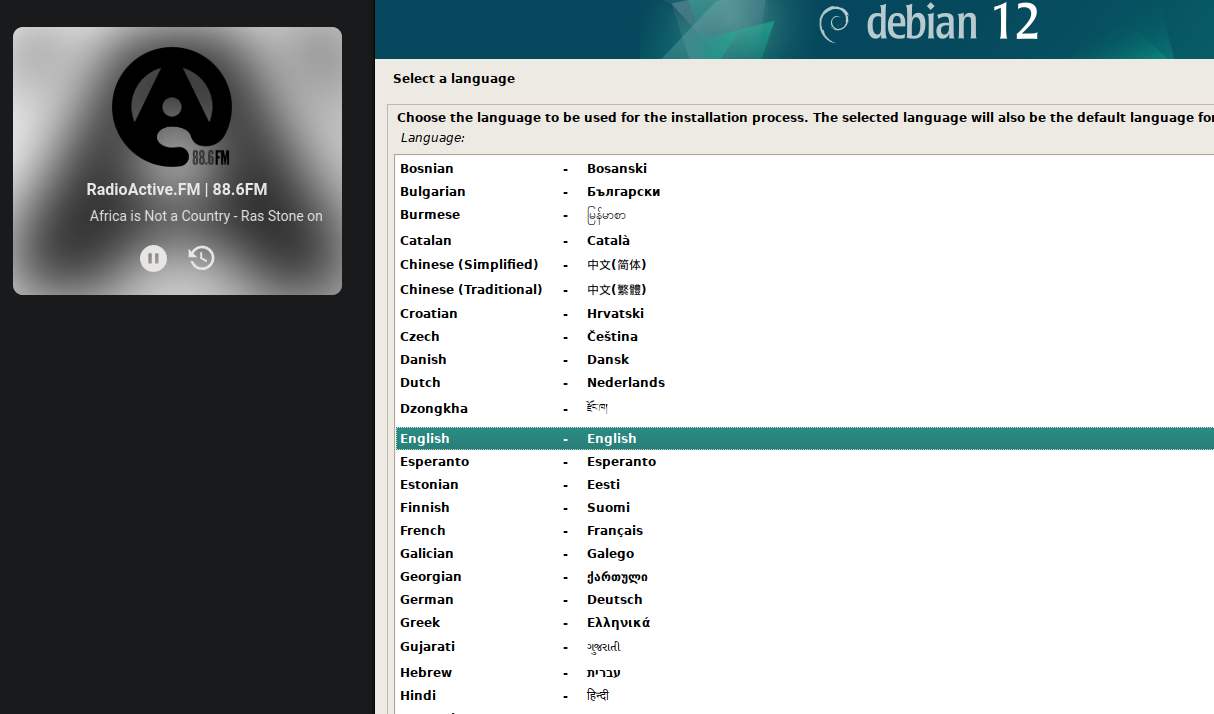





No comments:
Post a Comment